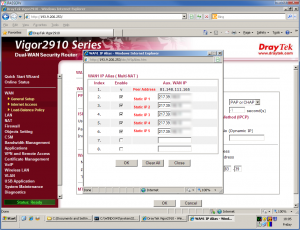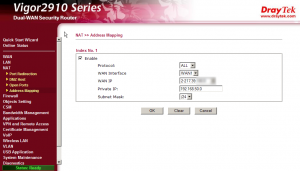These instructions are for 1 Draytek 2910. They’ll more than likely working with a Draytek 2820 using the WAN2 port instead of WAN1.
1) Get connected to the internet
- Connect your BT Infinity modem into WAN1 (or WAN2 if using a Draytek 2820).
- In the Draytek web interface navigate to WAN -> General Setup. Enable WAN1 (or WAN2 if applicable), enter a Display Name etc
- interface navigate to WAN -> Internet Access. Set Access mode to PPPoE and click Details Page
- Set PPPoE Client Mode to Enable, fill in ISP Access Setup -> Username & Password with your BT Infinity Username and Password, PPP Authentication should be PAP or CHAP, Fixed IP should be No (Counter intuitive I know!) and click WAN IP Alias.
- Enter the five IP addresses you’ve been given by BT (see image below) and press OK.
2) Address Mapping
So far, you’ve assigned the Draytek’s WAN port the NONAT5 IP addresses and any traffic from outside the LAN going to your NONAT5 IP’s will get to your router (which is fine for Port Redirect / Open Ports or DMZ Hosts). But all traffic originating from inside to LAN going out onto the WAN will appear to come from your peer address (The NoNat-5 Product from BT supplies you 5 static Public IPs however your peer address is dynamiclly assigned when your router connects to BT’s network and therefore each reboot/resync of the router will give you a different peer address. BT do some routing within their network so that traffic destined for your static IP’s gets to your via your peer address). If you want / need all / some LAN to WAN traffic to use your NONAT5 static IP’s you need to configure Address Mapping.
Navigate to NAT -> Address Mapping (see notes below if you don have this option) and configure any one of the available mapping’s. I wanted the whole of the LAN to use the first NONAT5 Static IP address so I setup as follows :-
Notes
The router I first attempted this with has Firmware 3.1.2 on and didn’t allow me to confgure the internet traffic to leave the network using one of the NONAT5 static IP addresses (traffic would leave the network with its dynamic peer address). I upgraded to the latest version which at the time of writing is 3.2.4 and the Address Mapping feature became available.