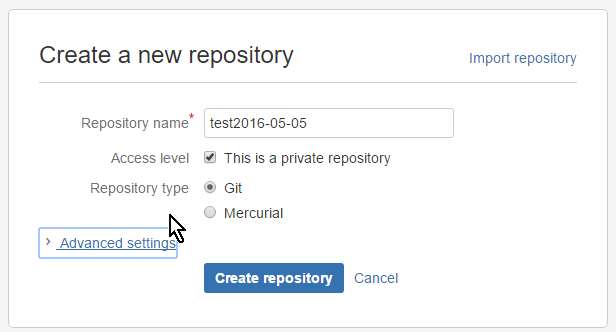Add git to an existing project
Create a new repo on bitbucket
cd to project you wish to git... # cd /usr/local/www/apache24/data/project123
# git init Initialized empty Git repository in /usr/local/www/apache24/data/project123/.git/
# git remote add origin https://username@bitbucket.org/username/test2016-05-05.git
# git add .
# git status
# git commit -m "First commit"
# git push origin master
Add 2nd machine to repo
cd to a directory of your choice. When you clone the repo, it’ll create a directory where you are with the name of the repo. (eg cd c:\test; git clone https://username@bitbucket.org/username/test2016-05-05.git results in a the project landing in C:\test\test2016-05-05
# git clone https://username@bitbucket.org/username/test2016-05-05.git
If required, move / rename the directory to fit you schema.
Updating repo after having made changes…
# git status Changes not staged for commit: (use "git add/rm <file>..." to update what will be committed) (use "git checkout -- <file>..." to discard changes in working directory) modified: common/models/Messages.php modified: common/models/Numbers.php modified: frontend/controllers/ConsignmentController.php modified: frontend/views/consignment/_form.php # git add common/models/Messages.php common/models/Numbers.php frontend/controllers/ConsignmentController.php frontend/views/consignment/_form.php (sure there is a better way?!?) # git status On branch master Your branch is up-to-date with 'origin/master'. Changes to be committed: (use "git reset HEAD <file>..." to unstage) modified: common/models/Messages.php modified: common/models/Numbers.php modified: frontend/controllers/ConsignmentController.php modified: frontend/views/consignment/_form.php Changes not staged for commit: (use "git add/rm <file>..." to update what will be committed) (use "git checkout -- <file>..." to discard changes in working directory) deleted: backend/web/.gitignore modified: composer.lock deleted: frontend/web/.gitignore Untracked files: (use "git add <file>..." to include in what will be committed) backend/web/.gitignore.wtf backend/web/dbg-wizard.php frontend/web/.gitignore.wtf frontend/web/dbg-wizard.php
# git commit
(Fill in a message)
# git push
warning: push.default is unset; its implicit value has changed in
Git 2.0 from ‘matching’ to ‘simple’. To squelch this message
and maintain the traditional behavior, use:
git config –global push.default matching
To squelch this message and adopt the new behavior now, use:
git config –global push.default simple
When push.default is set to ‘matching’, git will push local branches
to the remote branches that already exist with the same name.
Since Git 2.0, Git defaults to the more conservative ‘simple’
behavior, which only pushes the current branch to the corresponding
remote branch that ‘git pull’ uses to update the current branch.
See ‘git help config’ and search for ‘push.default’ for further information.
(the ‘simple’ mode was introduced in Git 1.7.11. Use the similar mode
‘current’ instead of ‘simple’ if you sometimes use older versions of Git)
Password for ‘https://username@bitbucket.org’:
Pulling updates down from the repo
# git pull origin master