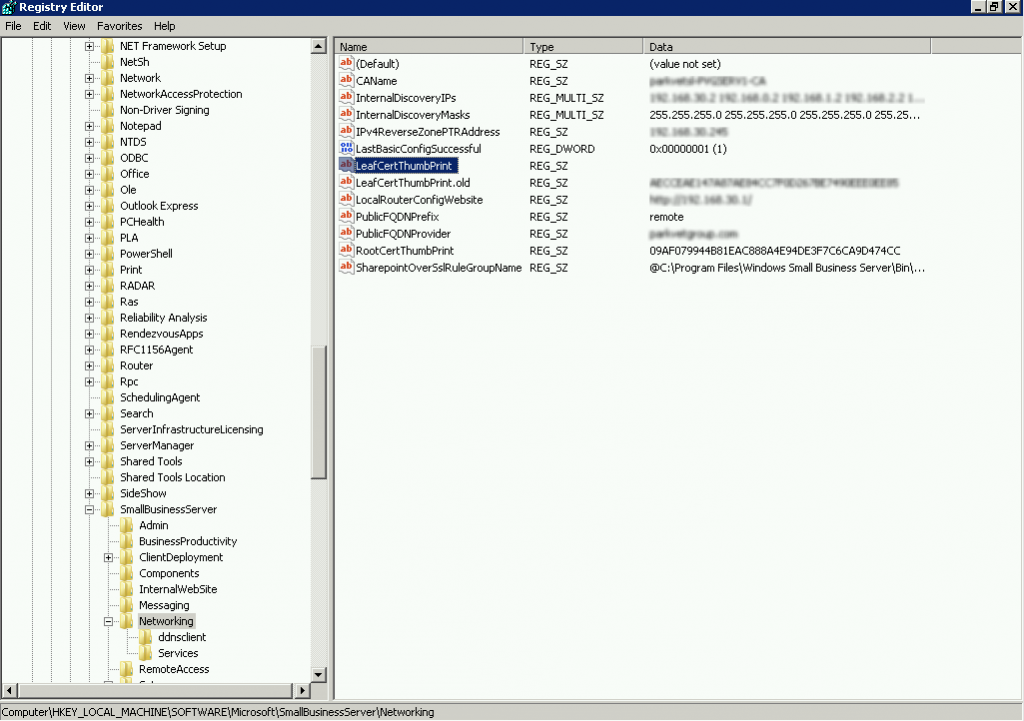Common problems…
A previous software update installation was not completed. The system must be restarted to finish the installation. If the incomplete installation was a security update, then the system may be at risk until it is restarted.
https://technet.microsoft.com/en-us/library/cc164360(v=exchg.80).aspx
First thing to check is if the server needs a restart due to Windows Updates or some other software installation. If you believe this to be a genuine error, consder deleting HKEY_LOCAL_MACHINE\SYSTEM\CurrentControlSet\Control\Session Manager\PendingFileRenameOperations (after reviewing its value and considering it). I have found on at least one occasion this to reference Google Chrome.
The internal transport certificate cannot be removed because that would cause the Microsoft Exchange Transport service to stop. To replace the internal transport certificate, create a new certificate. The new certificate will automatically become the internal transport certificate. You can then remove the existing certificate.
http://itthatshouldjustwork.blogspot.co.uk/2013/02/tonight-i-was-installing-server-pack-2.html
Clear HKEY_LOCAL_MACHINE\SOFTWARE\Microsoft\SmallBusinessServer\Networking\LeafCertThumbPrint